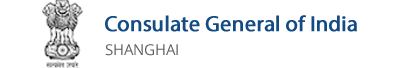Procedure for re-verification of NRI Subscribers either not having Aadhaar OR his/her Aadhaar number does not have Mobile number (any) registered with UIDAI (Website Process).
1. Subscriber opens the Web portal of the Telecom Service Provider (TSP) applicable for NRI only.
2. Subscriber enters his mobile number which is to be re-verified and declares that
- I am an Indian National, however currently NRI
- I do not have Aadhaar or my Aadhaar number does not have any Mobile number registered with UIDAI
- The documents uploaded by me are authentic and if found forged, actions as per the law of the land should be applicable to me.
3. TSP must ensure that the process will not proceed further if the above mentioned declaration is not entered by the subscriber.
4. TSP sends an Authentication code SMS (minimum 4 digit) to the mobile number to verify that mobile is physically available with the subscriber.
5. Subscriber submits the Authentication code provided by the TSP in the website.
6. TSP validates the Authentication code and let the subscriber proceed if the code matches. Else, an error message is displayed.
7. An e-CAF (attached as Annexure-II ) will be displayed on portal to fill the below mentioned details:
) will be displayed on portal to fill the below mentioned details:
a. Name of the subscriber (as appearing in the Passport)
b. Father’s/Husband’s Name
c. DoB
d. Gender
e. Indian Passport Number
f. Address (as in Passport)
g. Local Address in the foreign country
h. Email Address
i. Address of current stay
j. Type of VISA
k. VISA number
l. VISA validity
m. Date of last exit from India
- Subscriber to upload the copy of Passport (Relevant pages, clearly showing the details of fields – a, b, c, d, e, f above).
- Subscriber to upload copy of the current VISA/Green Card for USA or equivalent for other countries & last exit stamp (clearly showing J, k, l, m)
- Subscriber to upload latest colored photograph.
Thereafter, the Subscriber to click on submit button after the declaration – “I am certifying that all the above information filed by me in the CAF are correct”.
8. TSP sends a unique “transaction id” of alphanumeric of 8 characters (valid for 48 hours) to the subscriber which will be shared by him/her with the Trusted person having Aadhaar and registered number.
9. The Trusted person uses this “transaction id” to initiate his OTP based authentication Aadhaar e-KYC process :
- The Trusted person opens the Web portal of the TSP and enters “transaction id” and NRI subscriber’s mobile number which is to be re-verified on TSP’s website.
- If “transaction id” and mobile number of the subscriber is verified, subscriber details such as name, photo and mobile number to be verified are made displayed on the portal to the Trusted person and asked to confirm if he/she wants to verify subscriber’s mobile number using his Aadhaar number and obtains consent as per Aadhaar Act.
- The Trusted person enters his/her Aadhaar number and TSP (within its own system) checks if he/she has not re-verified mobile connections of more than 5 subscribers including all viz., NRI, Senior Citizen, Physically Challenge. If the Trusted person is trying to re-verify the 6th subscriber, a message is displayed that “You have already given your consent as trusted person for 5 Subscriber” and TSP then stop the process while intimating the subscriber to share the transaction id with other Trusted person. If the trusted person has not exceeded the limit of 5 subscribers, TSP can proceed further.
- TSP sends the Aadhaar OTP request to UIDAI.
- UIDAI sends the OTP to the registered mobile number of The Trusted person and sends confirmation to the TSP along with last 4 digits of the registered mobile number.
- TSP displays the message on the web portal that Aadhaar OTP has been sent to the registered mobile number of The Trusted person (display the last 4 digits of the registered mobile number as received from UIDAI).
- The Trusted person enters the Aadhaar OTP (6 digit) on TSP’s website.
- TSP sends the OTP entered by Trusted person to UIDAI and if the OTP matches, then e-KYC details are fetched from UIDAI by TSP. IF the OTP does not match then an error message is displayed on the Web portal by TSP.
10. On receipt of e-KYC details from UIDAI, TSP shall store the same in the CAF and shall the send confirmation SMS to the subscriber as well as The Trusted person stating that “the process has been completed and we will take 96 hours to confirm back if mobile number (only last four digits XXXX) has been re-verified after checking all details and the uploaded documents”. In case of any information not filed completed and/or if any uploaded document is incorrect/unreadable/mismatch with the filed fields, the TSP will inform the subscriber accordingly through SMS.
11. In such case where TSP rejects the re-verification, the subscriber will be informed via SMS about the reason of rejection and the subscriber has to start the complete process again.
12. In case the Aadhaar details or other information provided by the subscriber is found to be incorrect and misuse. It may be treated as a fraudulent activity and action as per Aadhaar Act, 2016 and other relevant laws may be taken.
*****